[NEW MILLETIANS] Please note that all new forum users have to be approved before posting. This process can take up to 24 hours, and we appreciate your patience.
If this is your first visit, be sure to check out the
Nexon Forums Code of Conduct. You have to register before you can post, so you can log in or create a forum name above to proceed. Thank you for your visit!
New Auction House Available!
Are you ready to bid with the new Auction House update? The new Auction House system is here, so you can shop on the go! Check out the full details here.
Auction House
Update Date: Thursday, April 5
Update Details:
- Access the new Auction House system via the new button located to the right of the Cash Shop button.
- The Auction House is shared across all characters on the account.
- NOTE: To do a search, you must type at least two letters and a space to begin any search.
- The Auction House has a limit of 10 slots. You can get an additional slot at total level 1,000 and 2,000 for a maximum of 2 additional slots.
- Any sale, purchase, or bid will use one slot.
- You can see the details of items that are listed by clicking on them.
- Through the "Item Details" UI you can try on equippable items, or view the item's market price data.
How to List:
- You can list items to auction off via the "My Auctions" tab and clicking "Listings".
- Items can be listed up to 36 hours. After this time is up, the listing will be taken down and the item will be stored in the "My Auctions" tab until it's retrieved.
- You can do either Regular listing or Auction listing when selling an item.
- Regular listing requires only the price you are selling the item for.
- Auction listing allows bids to be placed by players, and requires an automatic buy out price to be placed.
- No matter the listing price, there is a 5% transaction fee when an item is sold.
How to Buy:
- Type in the name of the item you are looking for in the search bar.
- You can search items by stats, enchants, reforges, and more via the advanced search filter located in the upper right hand corner!
- Each category has different advanced search filters to choose from.
- To be able to click this option, you must select a category of the type of item you are looking for located on the left hand side of the UI.
- Items are listed by the following categories:
- Melee Weapon
- Ranged Weapon
- Magic Weapon
- Armor
- Defensive Gear
- Accessory
- Other Equip.
- Prop
- Enchant Item
- Scroll
- Literature
- Consumable
- Totem
- Misc
- Once you locate an item you wish to buy, select the item and click "Buy" for a direct purchase, or place a Bid on the item depending on the listing.
- You can view what items you bid on via the "My Auctions" tab.







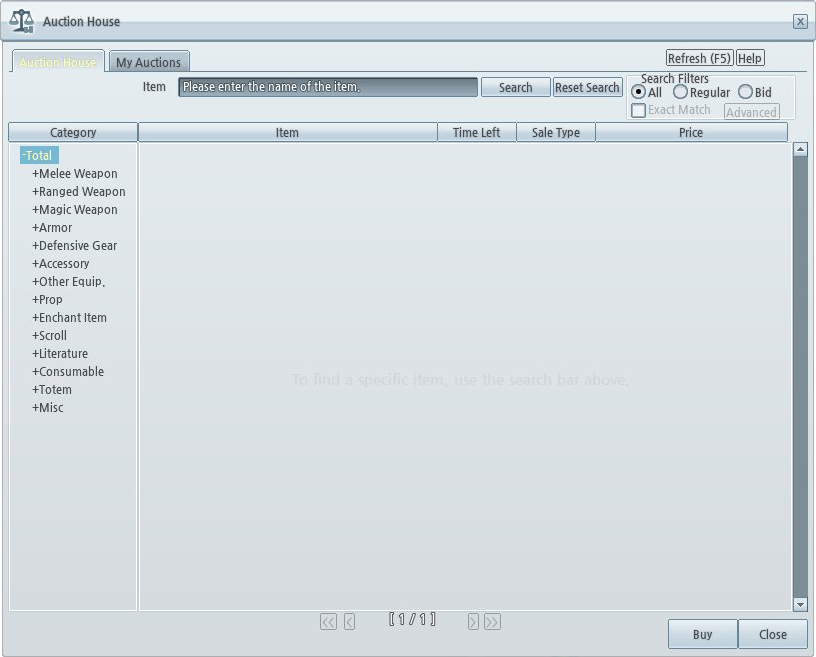
Comments
Yeah,can there be a hotkey for it please?
I am not sure, but the very idea seems terrible.
One does not simply "promise" to buy a good, then cancels at the last minute for their own convenience, to the chagrin of the seller. Well, one could have the "right" (Although most formal transactions do not function as neatly as they could by this principle), but I hardly say it would not be a kick in the junk for the seller, or free of some moral obligation to go through.
In any case, this tangles up the bidding system if the highest bid is yours.
The 'Help' section of the Auction House states;
[Auction House Fees]
When the item is sold, 5% of the sales price will be charged as a sales fee.
If your bank account is full, payment will be sent as a certified check which will cost another 5% of the check amount.'
Assuming that a 'bounced' bid acts similarly, does that answer that?
*cough cough* You can...